in the library
General Information
- The premises of the Eugenides Foundation are accessible and friendly to people with mobility impairment, sensory impairment and disabilities (entrance from 11 Pentelis Street) (accessibility chain).
- Disabled parking spaces are available: there are outdoor disabled parking spaces (11 Pentelis Street), as well as a parking space within the building for vehicles of people with mobility impairment (entrance from Ellinidon Street). For parking inside the building, prior arrangement must be made by telephoning 210-9469600.
- All floors of the Eugenides Foundation allow for easy movement for wheelchair users.
- Wheelchairs are available, which the public may borrow at no cost during their visit.
- There are accessible toilets for disabled people on level -1.
- Toilets with baby-change facilities are available on level -1.
- Guide dogs for the blind are welcome.
- The Eugenides Foundation leaflets are available in Braille and large font and are obtainable at the Information Desk (ground floor, entrance from 11 Pentelis Street).
- A service to interpret in Greek sign language and/or lipspeaking is available by arranging well in advance via an SMS on 6985-903381 or by e-mail: logistics@eef.edu.gr.
Workstations
- With the ultimate goal of ensuring that disabled people have equal access to all printed and electronic information in the Library, the Foundation has provided a range of accessibility products to equip two workstations installed in the Library.
- These stations allow disabled people to use workstation computers and to have access to the Library’s collections and the Internet.
- The categories of disabled people that are supported are: visually impaired people, people with mobility impairment (mainly in the upper limbs or quadriplegia) and people with visual impairment (e.g. dyslexia).
- Here is a brief description of the workstations and their supporting technology products:
For People with Restricted Vision
The workstation for visually impaired people consists of a powerful 22-inch touchscreen computer equipped with the requisite SuperNova Access Suite magnification and screen-reading software. This software, in conjunction with the voice synthesis Visual PhonAesthesia Professional software and TTS Reader, allows the screen data to be heard through the high-quality speakers or headphones available, while making it possible to display the screen data in magnification or in a choice of colour combinations that, due to their strong contrast, favour users with impaired vision.

Screen-reading and magnification software is the basic tool for accessing the computer, which also supports the display of data in Braille on the workstation’s special Braille ALVA USB 640 screen, which has 40 Braille characters.

In order to convert text quickly into editable and therefore accessible text, the workstation is complemented by a Fujitsu FI-5015C scanner, which has the capability of digitizing printed material at high speed. With the help of the scanner, we can convert any type of printed matterial into an image, which we then convert into editable text with the help of the optical character recognition (OCR) software ABBYY Fine Reader 10.0 Professional, installed at the workstation. With the completion of the optical character recognition, the resulting editable text is fully accessible to visually impaired people through the SuperNova Access Suite.
The workstation also has an Braille Index Everest printer for embossing Braille. It is accompanied by a noise reduction booth and is installed in an adjacent room, so as not to disturb the visitors to the Library. The production of Braille texts is done through Win Braille software, which undertakes the conversion-translation of any digital text into Braille format and sends it to the Index Everest embosser for printing.
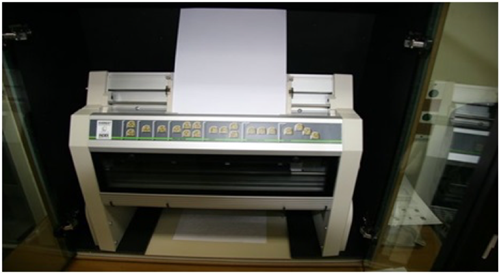
Next to the workstation, a full Optelec ClearView+ Colour closed-circuit magnification system has been installed, with a 22-inch TFT screen on an ergonomic bracket, which is yet another complete workstation for people with impaired vision. This device allows the user to place a book or an object on the special reading platform under the camera and see the enlarged book or item in magnification (from 2 to 75 times) and to choose the imaging mode (colour, greyscale, high-contrast projections).

To provide additional ease of access to this workstation, the Hlektronikos Logografos speech recognition software has also been installed – this can convert the user’s voice into text or computer commands. Finally, the Library also offers Windows visual learning books with embossed images, as well as in Braille format (in English).
Many of the above-mentioned assistive technology products, and above all the screen- reading and magnification software coupled with speech synthesis software, are ideal tools for practising and helping people with learning or similar difficulties, such as dyslexia, for which the workstation we have described could be extremely useful.
For People with Mobility Impairment
The workstation to support people with mobility impairment consists of a powerful computer with a 22-inch touchscreen and MLS Talk & Write speech recognition software. This software has the ability to transform the user’s voice into text or commands on the computer.

To take into account the significant problem of computer use by people with mobility impairements, this workstation has alternative access technology devices. For this reason, there are two alternative keyboards for computer use.
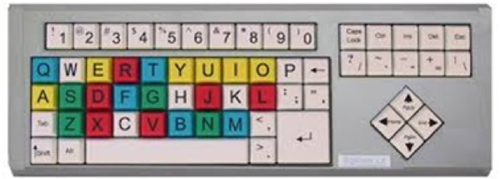
One of these is the BigKeys LX keyboard, which comes with the optional rigid keyguard. The BigKeys LX features 2 x 2 cm large keys and helps people with poor hand control to use a keyboard. The second one is the Cherry Keyboard with a metallic-mesh grid to isolate the keys. It is essentially a conventional keyboard, but its grid makes it easier for people with relatively less finger movement to use the computer.

To facilitate the use of the mouse by disabled people, the workstation has two alternative mice, the Roller II Joystick and the Roller II Trackball. The Roller II Joystick is a device that features a motion lever and simulates a conventional mouse. Pressing the lever, the user moves the mouse pointer on the computer screen.

The Roller II Trackball works in the same way, with the only difference being that, instead of a lever, the user rolls the track ball to move the mouse pointer. Both devices have keys that match conventional mouse buttons, but they also support the connection of external switches to make it easier for people with more serious mobility issues to access the keys.
To support users who need large keys to access the workstation, the Library has purchased six Jelly Bean Twist medium-sized binary switches. For the more ergonomic installation of part of the mobility-access equipment, support brackets are also available, easily adaptable to workstation desks or a wheelchair if required.
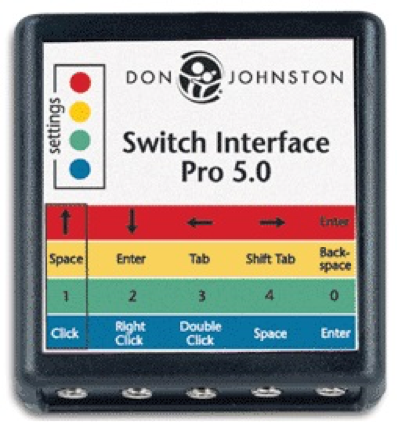
To achieve the maximum flexibility of combinations in the functions that can be implemented using the Jelly Bean Twist switches, there is also a Don Johnston Switch Interface Pro switching interface device, to which we can connect up to five external switches.
The Loans Desk
In addition to the installation of the two workstations, we have also improved the access to the Library’s loans desk.


